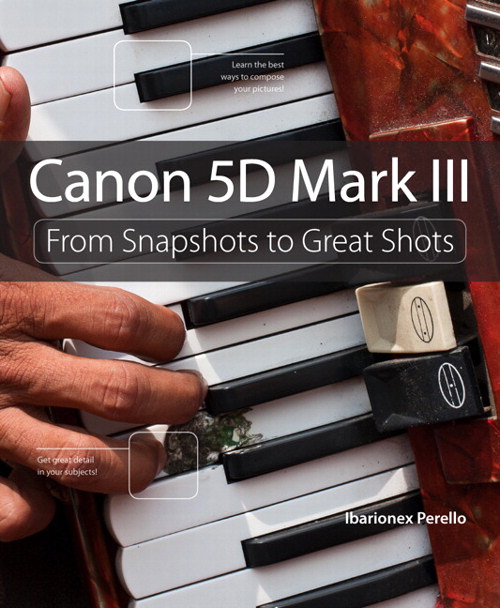One of the benefits of that was not that I discovered some hidden secrets of the camera, but that I learned how to utilize the camera to fit my particularly needs as a photographer. I know that's an old photographic mantra, "Photographer! Know thy camera!", but that's quite a challenge when you have manuals so thick, you'd think Tolstoy had penned it. So, writing this book provided me the opportunity to get to know the camera well enough that I feel it's part of my process rather than something that can interfere with it. So with that in mind here are 7 tips that might prove helpful to those of you who have the 5D Mark III or even some of you that don't.
Tip 1: Access Main Controls via the Quick Control button.
Though the 5D Mark III offers independent controls for ISO, Autofocus, white balance, metering and exposure compensation, I have found that hitting the Quick Control button on the camera, located to the right of the LCD screen provides a better option. When pressed, I gain access to all those features which I can quickly navigate to using the Multi-controller. This makes it quite easy to change those controls that I frequently adjust such as white balance, ISO and exposure compensation. An added plus is that because the screen is illuminated, I can more easily make adjustments under low light far more easily.
Tip 2: Disable the Image Review
I know that "chimping" or reviewing each image as it's shot is very tempting, but I have found it to be a big distraction. Instead of focusing on what's happening and changing in front of my lens, I have my head buried in my screen, trying to feel pleased with myself. While the screen can provide some important information with regards to exposure and white balance, after the initial image, I need to focus more on the process of shooting. With street photography things are constantly changing and I can easily miss a moment if I constantly keep looking down at my screen.
Tip 3: Enable Highlight Alert
Exposing for the highlights is another one of those photographic mantra's that's worth repeating. With digital, you want to make sure that you don't overexpose your image, because if the highlights's are blown out that means that there is no image data, no pixels there to recover or work with. Though shooting raw does provide you a little latitude there, nailing the exposure in-camera has been a normal part of any photographer's process. That's why I enable the 5D Mark III's Highlight Alert to create a warning that the image is at risk of overexposure. If the image is, during playback you will see that area of the image wink in and out, between black and white. Often referred to the techies among us as the "blinkies", it's a clear indication that the exposure has to be adjusted.
Tip 4: Consider UDMA Compact Flash Cards for best performance
Though the 5D Mark III accommodates both a CompactFlash and an SD memory card, my unscientific evaluation of the camera seems to reveal that I get the best write speed performance with CF cards, particularly UDMA rated cards. Now, this likely only makes a big difference when I am shooting action or sports, where I the camera is shooting at continuously at its highest burst rate. If I am shooting portraits or still life, I am shooting at a more leisurely pace. If I am using both types of cards, I will often designated the CF card for raw files and the SD for jpegs.
Tip 5: Enable the Viewfinder Grid Display
There was a time when if you wanted a grid display in your camera, you would have to physically replace the focusing screen. Now, it's a menu option. How cool is that? I enable this feature to help me to keep my horizon lines straight when making my compositions. For some reason, my eyes and brain are refusing to cooperate and allow me to do this just by eyeballing it. I seem to be seeing everything off-kilter...and I'm not even a drinker. In any case, enabling this feature provides me the reference lines I need to make the slight adjustments needed, so I don't have to rotate and crop into my image later in Lightroom.
Tip 6: Register Your Battery
The 5D Mark III provides the ability to register individual batteries not only to assess the remaining charge, but also to provide a shutter count and measure recharge performance. This can be invaluable information for those of us that do a lot of shooting. I own two batteries, which provides me ample power for an aggressive day of shooting and having this additional data on the performance of each battery provides me a level of security that I'll have a viable and fully charged battery when I need it most.
Tip 7: Input Copyright Information
As photographer, we own the copyright to an image, the moment we depress the button and make the photograph. Though protecting your rights includes registering your copyright with the Copyright Office, including your contact information is still an important part of protecting your rights to your images. As part of this, I choose to enable the 5D Mark III's feature to include my copyright information, specifically my name with each image. Though, I can do and more when importing my image in Lightroom, it's a good idea to know that the data is embedded at the moment of creation.